Navigation
Links
Navigation
Links
This page briefly describes how to use Tanzil Quran Navigator.
You can navigate through the Quran text in several ways:
| Hot Key | Action |
|---|---|
| Up / Down | Go to previous/next aya |
| Left / Right | Go to previous/next page |
| Ctrl + Left / Right | Go to previous/next sura |
| Space Bar | Play/Pause recitation |
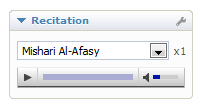 You can listen to beautiful recitation of various famous reciters from the Recitation menu on the left of the page. Recitations are synchronized with the Quran text: whenever the reciter moves to the next aya, the new aya is highlighted in the Quran page, and the translation of the new aya is displayed in the translation box (if it is activated). The page is also automatically scrolled, if needed, to make sure that the recited aya is properly viewed in the browser's window.
You can listen to beautiful recitation of various famous reciters from the Recitation menu on the left of the page. Recitations are synchronized with the Quran text: whenever the reciter moves to the next aya, the new aya is highlighted in the Quran page, and the translation of the new aya is displayed in the translation box (if it is activated). The page is also automatically scrolled, if needed, to make sure that the recited aya is properly viewed in the browser's window.
Several options are provided in the Recitation menu:
Tanzil provides various translations of the Quran in 40 different languages. You can select your desired translation from the Translation menu on the left of the page. There are there ways for viewing the translation of ayas:
You can select between the first two modes from the Translation menu on the left of the page.
Tanzil has a powerful search engine for exploring the Quran text. Two search modes are provided by Tanzil: